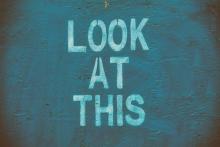Build an AdWords Account in Four Simple Steps
An AdWords strategy plays a vital role in your digital marketing efforts. Our expert, Amber Max, guides you through the basics in this first installment of our Paid Search blog series. To learn advanced techniques and how to best maintain your account, stay tuned for more posts!
An AdWords account is critical in today's digital world. Knowing the basics can help you setup the account in a way that will keep your quality scores as high as possible, which is key because these scores determine your overall page ranking and cost-per-click for each ad. High scores will drive valuable traffic to your site at a cheaper cost, which is what every advertiser wants. Am I right?
Before the account even has a framework, start with Google’s Keyword Planner, pictured below.

It provides indispensable insight into which keywords are most valuable, but think of this tool as a looking glass rather than a guide. It will show you search trends, but implementing a successful strategy is entirely up to you.
You’ll need to spend time exploring the best way to group these keywords into ad groups with similar keyword themes. Ad groups are the foundation of the campaigns, which are typically separated by different business units. For example, a very simplistic version of your campaign structure for a shoe business might look like this:

Once you have the campaign structure established, you’re ready to start building! Go to adwords.google.com and click on the “Get Started Now” button to sign up for an account.
1. Create a campaign
When creating a Search campaign, start with the “Search Network only” option if you only want your text ads to show in search engines, as opposed to sites on the Google Display Network like weather.com, for example.
Keep the name of your campaign short, distinct and simple. This makes it easy to refer to later when you pull reports or add in tracking information. Keeping it straight-forward also creates a clear distinction from the other campaigns. Once you’ve got a great name, you’re ready to move onto settings.
Settings differ based on business objectives and budgets, but here is an example of the typical settings we’d use for a new campaign:
- Type: All features
- Locations: Geographic locations that are appropriate to target for your business
- Bid Strategy: Manual CPC (uncheck “Enable Enhanced CPC”)
- Utilizing Manual CPC will give you more control over your bids. Enhanced CPC usually only works for accounts that generate about 40-50 conversions a week, as this is the data Google uses to “optimize your bids”. I’d typically only suggest this tactic for an ecommerce client.
- Default Bid: This varies but it typically ranges between $3-7 initially based on findings from keyword research and how valuable those keywords are to your business
- Budget: based on a daily budget but take note that Google is able to go up to 20% over this allotted daily budget
2. Write Your First Ad
This is where it comes in handy to have well-organized ad groups. One of the three factors that make up the quality score is what Google calls “Ad Relevancy”. The more key terms used in the ad, the better the Ad Relevancy. The quality score helps Google decide how your ads rank and how much is charged for a click, which directly affects the overall performance of your campaigns.

When writing a text ad, note the character limitations for each line. There are two headlines with 30 characters each, a description line with 80 characters and two display URL paths each with 15 characters, as pictured above.
Real estate on the search listing is quite valuable, so maximize your character space whenever possible. Aim to cover 25-30 characters in the headline and 75-80 characters in the description lines to see high overall performance. It’s also very important to direct users to a landing page with enough content, a great user experience and a strong call-to-action.
3. Add Keywords To Your Ad Group
Start with a small group of keywords to see how much traction they get in the account. This list can always be expanded, and it should be for a better performance.
In Search campaigns, keywords are utilized as the overall targeting method. Choosing the right keywords, their match types, bid strategies and negative keywords is what will determine how well the campaigns perform. Finding the right mix is a constant process, so don’t assume it’s over after your campaigns have been created.
4. Utilize Negative Keywords
Let’s talk negative keywords for a second. Adding negative keywords prevents your ad from being triggered by an irrelevant search query. For example, when you add "free" as a negative keyword to your campaign or ad group, you tell AdWords not to show your ad for any search containing the term "free."
These keywords are added to a list on the account level. To arrive here, go to your Shared Library and create a new list in the Campaign Negative Keywords tab. It’s important to proactively find negative keywords before setting your campaign live so you don’t waste your sweet, sweet ad money right out of the gate.
There are a few ways to come up with this list; one of which is to go through the keyword results from our close friend and trusty companion, the Keyword Planner. You already know this tool finds you several useful keywords, but I’ve also found that it’s helpful in finding irrelevant keywords that do not represent your business.
Next, you’ll enter your billing information. I could go into greater detail here, but even though we just met, you seem like a smart person. I’ll assume you can figure that one out.
After completing these four steps, you’ve successfully set up your basic AdWords account, and properly equipped to continue developing your strategy. A successful AdWords strategy doesn’t stop at the genesis. So, stay tuned in for my next installment in our Paid Search blog series to learn advanced techniques and how to best maintain your AdWords account.
The great part about hiring an agency to help with your AdWords efforts is the experience they have dealing with different issues. If you have questions about AdWords or are looking for an agency with experience to do the heavy lifting, we would love to hear from you.
Archive
- April 2022 (1)
- February 2022 (1)
- January 2022 (1)
- December 2021 (1)
- October 2021 (1)
- June 2020 (1)
- July 2019 (1)
- April 2019 (1)
- March 2019 (1)
- February 2019 (2)
- December 2018 (1)
- July 2018 (1)
- April 2018 (7)
- August 2017 (1)
- July 2017 (2)
- January 2017 (1)
- December 2016 (1)
- August 2016 (1)
- October 2015 (1)
- September 2015 (1)
- June 2015 (2)
- May 2015 (1)
- February 2015 (2)
- December 2014 (1)
- November 2014 (1)
- October 2014 (1)
- April 2014 (4)
- February 2014 (1)
- December 2013 (1)
- October 2013 (2)
- September 2013 (1)
- July 2013 (2)
- June 2013 (1)
- April 2013 (2)
- March 2013 (2)
- February 2013 (1)
- January 2013 (1)
- December 2012 (1)
- October 2012 (2)